
CONNECT AND START INVESTING IN A FEW AND WASY STEPS
IMPORTANT:
1-All information provided on this website is purely informational and does not constitute investment advice.
2-The market in which we operate is highly volatile.
3-Copying the system involves risk to your invested capital.
4-System returns are not fixed and may vary.
5-Any performance shown reflects past results and is for illustrative purposes only; we do not guarantee future returns.
6-You will only begin copying the system by your own free and sole decision.
7-If you choose to copy the system, do not invest capital you are not prepared to risk.
8-By choosing to copy the system, you accept full and sole responsibility for your actions.
Learn how to connect with the guide that works best for you:

Learn how to connect with the guide that works best for you:

Learn how to connect with the guide that works best for you:
Step 1- Create the account
It is very important to use the following link or QR code when creating the account.
.png)
IMPORTANT
Once you've created an account with the same email address, send an email to info@focuscapital.net with the subject "Vantage" so your account can begin copying.
There's no need to wait for a response or write anything else.

Step 3 - Register
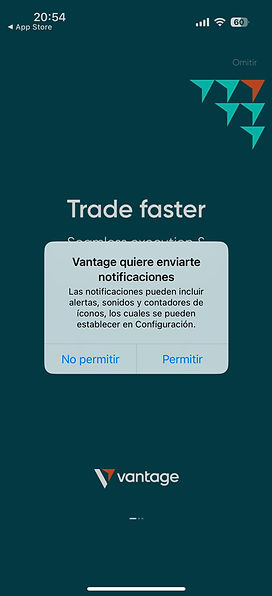

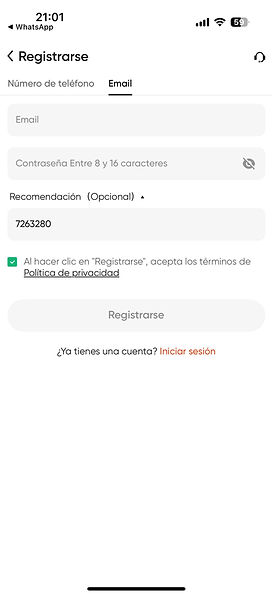
IMPORTANT:
If it the 7263280 code doesn't appear automatically in the recommendation field, place "focuscapital" manually
Step 4 - Email verification
1- Click on Verify now

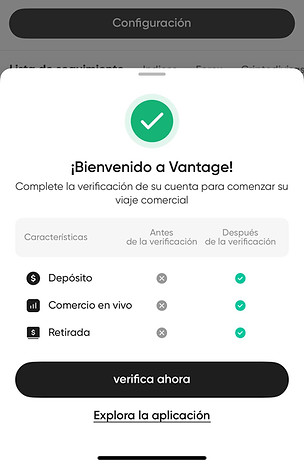
2- Add your email


3. Check your email

4. Place the activation code


Step 5 - Verify your personal information
1- Verify your phone
3- Place your information
4- Click on Identity verification.

2- Place the recieved code

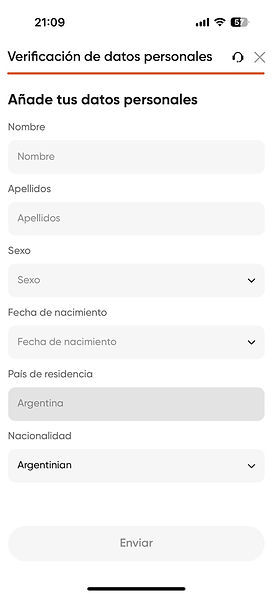

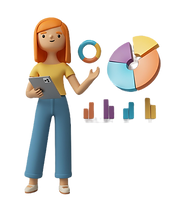
Step 6 - We verify our identity
1- Choose a document
2- Upload the document
3- Done! Click on Set up account.

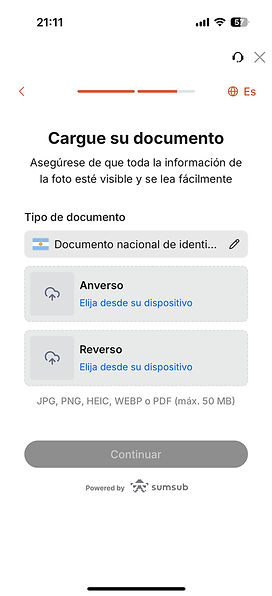
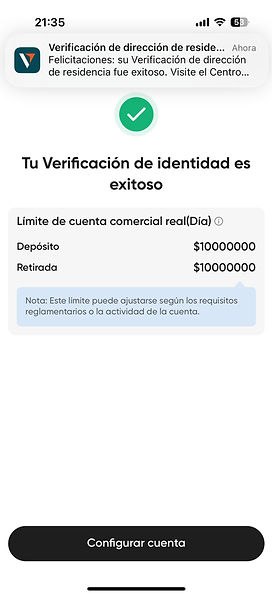

Step 7 - Set up our account
1- Choose Elegimos CENT STP y USC
2- Wait 15 minutes
3- Click on "New real account"


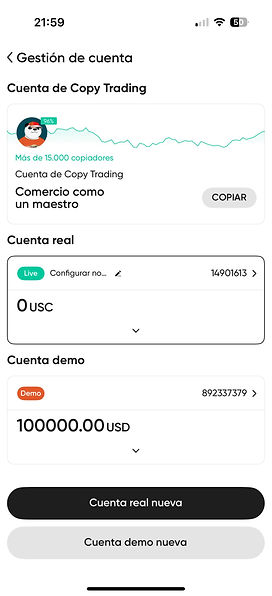
Step 1

We set up the account type: “Standard STP Cent” Currency: USC
Step 1
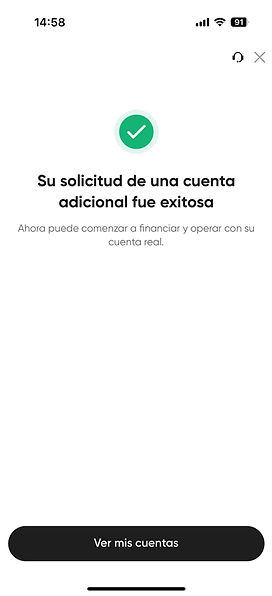
Step 1
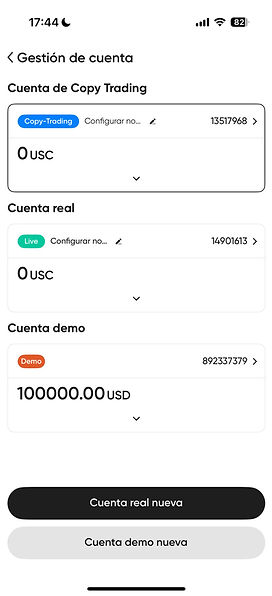
Don't pay attention to "real account" or demo account.

Step 8 - Deposit your funds
We select the deposit method we prefer and follow the steps: We can choose between: Cryptocurrencies, Credit Card or Bank Transfer
1- Click on "Start" and then on "deposit"
2- Wait 15 minutes

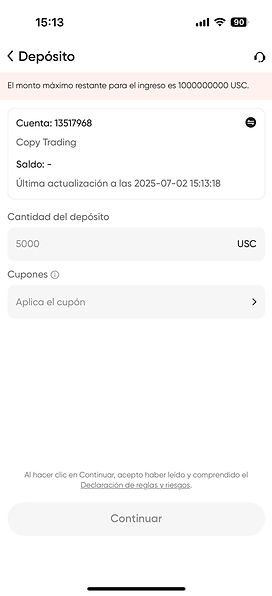
Type the amount in CENTS and press continue.
10.000 cents = 100 usd
100.000 cents = 1000 usd
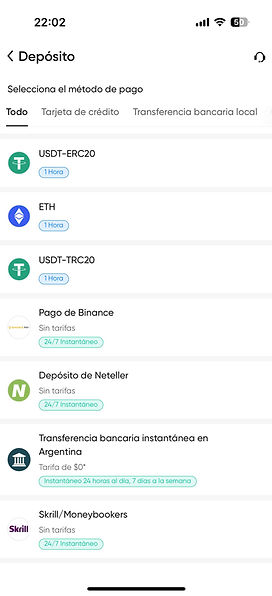

Step 9 - Search and copy FCG Solid v4.0
1-Click on "discover strategies"
2- Search for "FCG Solid v4"
3- Click on Copy



4- Include the amount you will invest
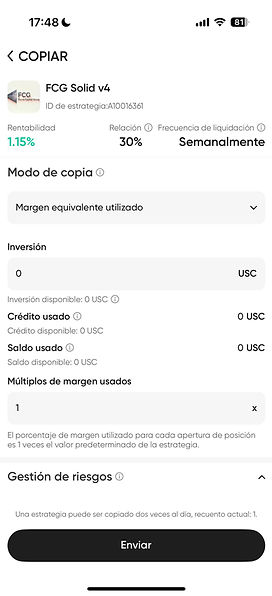
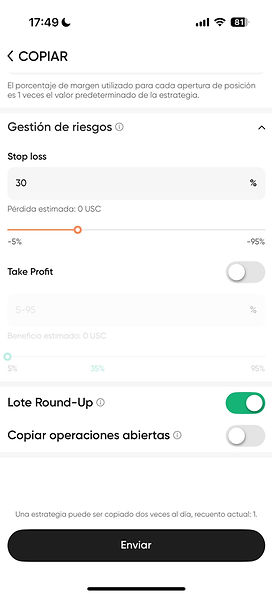
IMPORTANT:
Protect the account with Stop Loss. We suggest to protect 70% of the account puting a 30% Stop loss
IMPORTANT:
There is not need to put
Take profit. IMPORTANTE: uncheck this option.
Done ✅ we are already copyinh the FCG operations!
You'll be able to monitor the account from the app.

.png)
.png)



